Linux Beginnings
by joshg253
TL;DR: some background on my experiences with Linux, through 2015.

In 1999 or so I bought a boxed The Complete Linux Operating System 6.0 from the Tacoma CompUSA (or was it still Computer City then?). Or maybe I got it at Future Shop in South Hill? Or Borders in Tacoma? Or Borders in South Hill that replaced the Future Shop?! Anyway, it included Linux-Mandrake 6.0, which was purported to be "Red Hat Linux 6.0 with enhancements", stepped you through a super tedious installation, and once you finally got it installed, the GUI looked like crap. But it was an interesting learning experience.
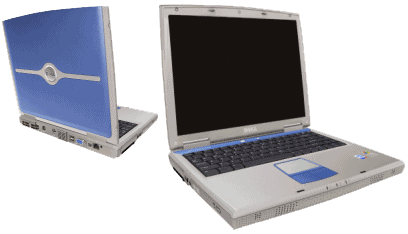
Then around 2003 during college I revisited Linux, trying a few on my Dell Inspiron 5150 laptop and eventually buying a boxed copy of SuSE Professional (9.x series) from the Tacoma CompUSA.

I was amazed at how much easier installation was and how much more polished everything looked. I seem to remember hating Gnome2 and preferring KDE3 at the time. We also used Red Hat (also 9, I think) in class.

I also remember spending countless hours trying to get a PCMCIA SpeedBooster WiFi card to work in Linux on that laptop. Something about using a wrapper on the Windows drivers, building a module, and recompiling the Kernel. Not sure I ever got that card working in Linux.
Immediately after college I was working in a lab at Intel and some of the testing I did there required various Enterprise Linux distros on the SUT and/or clients.
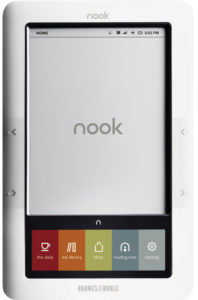
Then I hadn't been using Linux at all since working on-site at Microsoft, but in 2010 I "needed" to root my Nook (the original gimmicky eInk + tiny touchscreen LCD one) and the available tools were for Linux only. So I did some research and found Linux Mint, got it installed in VirtualBox, setup a shared folder, and was able to root the Nook.

In 2011 I built a new PC and maxed it out with 24GB of memory, specifically so I'd be able to run more VMs. Since then I've always had an up-to-date Mint VM, and have tried dozens, if not hundreds, of versions of various distros in VirtualBox. In 2013 I picked up a 17" Sony VAIO E-series (SVE1712BCXB) laptop and immediately replaced the mismatched 4GB + 2GB DIMMs with a matching pair of faster 4GB DIMMs and swapped out the ultra-crappy 500GB HDD for a decent SSD. Within a couple months, I also set it to Legacy Mode and disabled Secure Boot to get Linux Mint to work. No idea if this would still be necessary today. I think once I get a larger SSD (or a new laptop!) I'll look into UEFI / SecureBoot / GPT again. By the end of 2015 I also had Arch installed on my laptop, using Architect Linux.
Adventures in Arch(itect)
In the past I've tried out Arch (and Gentoo) in VirtualBox and deemed them to be an amazing learning experience but too cumbersome for daily use. I stumbled across Architect Linux in 2015 and it basically provides a step-by-step installation for Arch so you can get up and running and start tweaking. You can select as many or few WMs/DEs as you like, but make sure you also install a network manager. After the Architect install, some other things to install:
- yaourt - French for "yogurt", this wrapper will essentially replace pacman, adding colors and AUR to the results
- libs32 - needed for Steam
- infinality font patches - makes for a really smooth experience
So my current thought with Arch is that (if you use Architect) it's not a pain to get installed, and once it's up tweak to your heart's content. The package management allows you to install updates similar to APT but simpler:
pacman -Syu
or
yaourt -Syu
instead of
apt update && apt upgrade
The next post is about my 2016 with Linux.
tags: Arch Linux - Architect Linux - Dell - Gnome - KDE - Linux - Linux Mint - Linux-Mandrake - SuSE - VAIO - VirtualBox